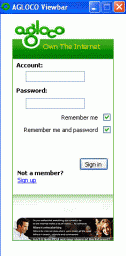
We are pleased to report that your AGLOCO Viewbar has been released and is ready for you to download now. Since you signed up with AGLOCO, our community has continued to grow even larger, stronger, and more active. With the Viewbar software, we are excited for each Member of the AGLOCO community to begin earning their share of the wealth generated on the Internet.
Here is how to download and launch AGLOCO Viewbar:
Go to the AGLOCO website at https://www.agloco.com/c/portal/login and login to get to your Member Account page.
You need have AGLOCO account, you can create AGLOCO account here. There is now a “Download the Viewbar” button on that page.
Simply click the Viewbar download button and follow the download directions. Please click “Run” when offered to Run, Save or Cancel.
You will need to enter your Account ID# (or email address) and your AGLOCO account password to activate your Viewbar.
After you download the Viewbar, you can launch it for first time by going to your Windows Start Menu and clicking on the AGLOCO Viewbar Icon.




No comments:
Post a Comment